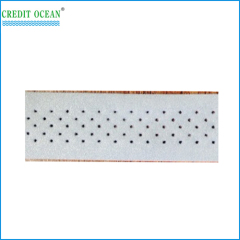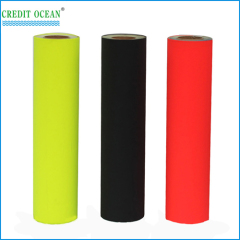|
Hangzhou Ruidun Technology Co.,LTD
|
Security display for wearable device
| Price: | 15.0 USD |
| Payment Terms: | T/T,WU,Paypal |
| Place of Origin: | Zhejiang, China (Mainland) |
|
|
|
| Add to My Favorites | |
| HiSupplier Escrow |
Product Detail
1.110db alarm volume
2.Charge Cell phone
3.Charge alarm function
4.Remote Control to operate
5.Rechargeable Lithium battery
6.LED Indication
ruiduntechnology(dot)com
1. Security and charge cell phone
2. Spring cable outside
3.110 dB alarm volume
4. Rechargeable battery inside
5. Charge alarm function
6. Remote control to operate
| Material | ABS |
| Color | White,Black |
| Cable length | 1.5M |
| Standard | Controller,Remote control |
Details: Controller,Sensors, Remote control, Power supply, Acrylic stand
Charge: Our product can charge most of the input 5.0V power supply digital products on the market .After connecting the adapter cable to digital products ,the status light turn to red
Security:The security controller will alarm in following conditions
1, When the administrator did not press the remote to disarm, separate sensors and exhibits.
2, Cut or short circuit on the sensor can trigger the alarm.
3, Remove of the sensor from the controller can trigger the alarm.
Remote control instructions:
1, When alarm,only need to Press "OFF" to stop alarm;if you press "OFF" for 6 seconds will turn off the stand
2, The password settings: Press "*" + "any 4 numbers" for example"1234" then press "#",you will hear "DI", then the remote password will be "1234"
Replacement of exhibits: When you unplug the sensor connection to the controller will touch a warning situation, this is normal ,need to use the remote control to disarm the alarm sound. When separate the sensors and displays, please force slowly left and right to move the sensor, Couldn't be forced to pull sensor lines, otherwise it will damage the sensor. After the separation, use another 3M adhesive to glue the sensor .
Failure Analysis and Troubleshooting:
1, After the installation does not automatically alarm Please check the sensor component is connected.
2, Immediately rapid "DI DI" alarm after installed . Please check the host installation is correct, the
sensors are installed correctly.
3, The rapid "DI DI" of alarm with no reason Check the host stand is loose, sensors and displays whether Loose.
4, The remote control without reaction
a, Beyond the remote control effective distance.
b, The remote control panel indicator whether light or not , enter the password correctly.
c, Please replace the batteries of the remote control.
5, When you are charging the exhibits, the exhibits are abnormal. The adapter does not support this exhibits, please use the original adapter.